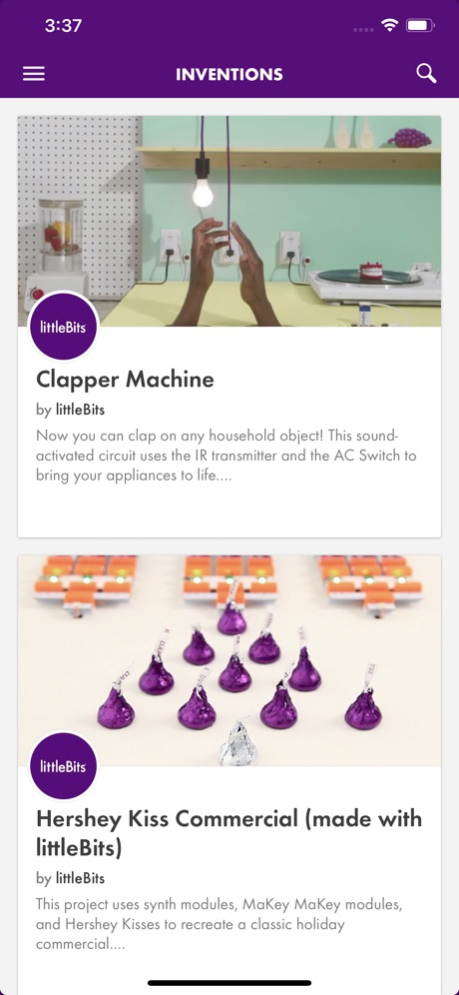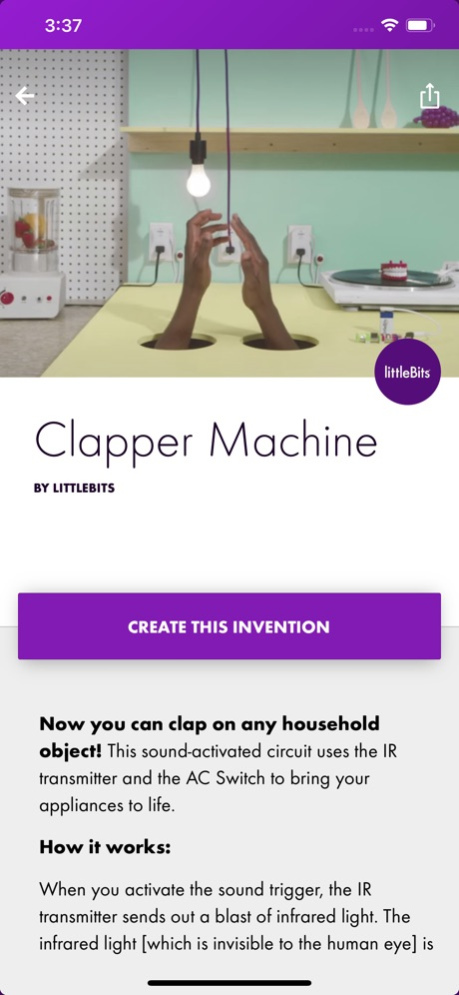Gizmos & Gadgets, 2nd Edition 1.7.5
Free Version
Publisher Description
THIS APP SUPPORTS GIZMOS & GADGETS 2ND EDITION KITS ONLY.
The littleBits Gizmos & Gadgets app is your personal guide to unleashing creativity. Discover thousands of inventions, control your inventions wirelessly, connect with the global littleBits community, and access step-by-step tutorials. If you have the Gizmos & Gadgets Kit, 2nd Edition, this app is a requirement!
Learn how to make a blinking, buzzing, bumbling robot, a synth-keytar you can shred on, or the perfect way to automate your curtains to open with the sunrise. Then add a Bluetooth Low Energy Bit and control them from your phone or tablet!
littleBits is a platform of easy-to-use electronic buildings blocks for you to create inventions large and small. These innovative building blocks snap together with tiny magnets, allowing anyone to build, invent, and prototype with electronics independent of age, gender and technical background – no soldering, wiring, or programming required.
Jul 18, 2022
Version 1.7.5
• Fixes for BLE Bit connectivity
• Improved support for iOS 15
• Improved layout support for newer iPhone and iPad models
• Fixes for unsupported features
• Various UI changes and adjustments
About Gizmos & Gadgets, 2nd Edition
Gizmos & Gadgets, 2nd Edition is a free app for iOS published in the Kids list of apps, part of Education.
The company that develops Gizmos & Gadgets, 2nd Edition is littleBits Electronics Inc.. The latest version released by its developer is 1.7.5.
To install Gizmos & Gadgets, 2nd Edition on your iOS device, just click the green Continue To App button above to start the installation process. The app is listed on our website since 2022-07-18 and was downloaded 3 times. We have already checked if the download link is safe, however for your own protection we recommend that you scan the downloaded app with your antivirus. Your antivirus may detect the Gizmos & Gadgets, 2nd Edition as malware if the download link is broken.
How to install Gizmos & Gadgets, 2nd Edition on your iOS device:
- Click on the Continue To App button on our website. This will redirect you to the App Store.
- Once the Gizmos & Gadgets, 2nd Edition is shown in the iTunes listing of your iOS device, you can start its download and installation. Tap on the GET button to the right of the app to start downloading it.
- If you are not logged-in the iOS appstore app, you'll be prompted for your your Apple ID and/or password.
- After Gizmos & Gadgets, 2nd Edition is downloaded, you'll see an INSTALL button to the right. Tap on it to start the actual installation of the iOS app.
- Once installation is finished you can tap on the OPEN button to start it. Its icon will also be added to your device home screen.